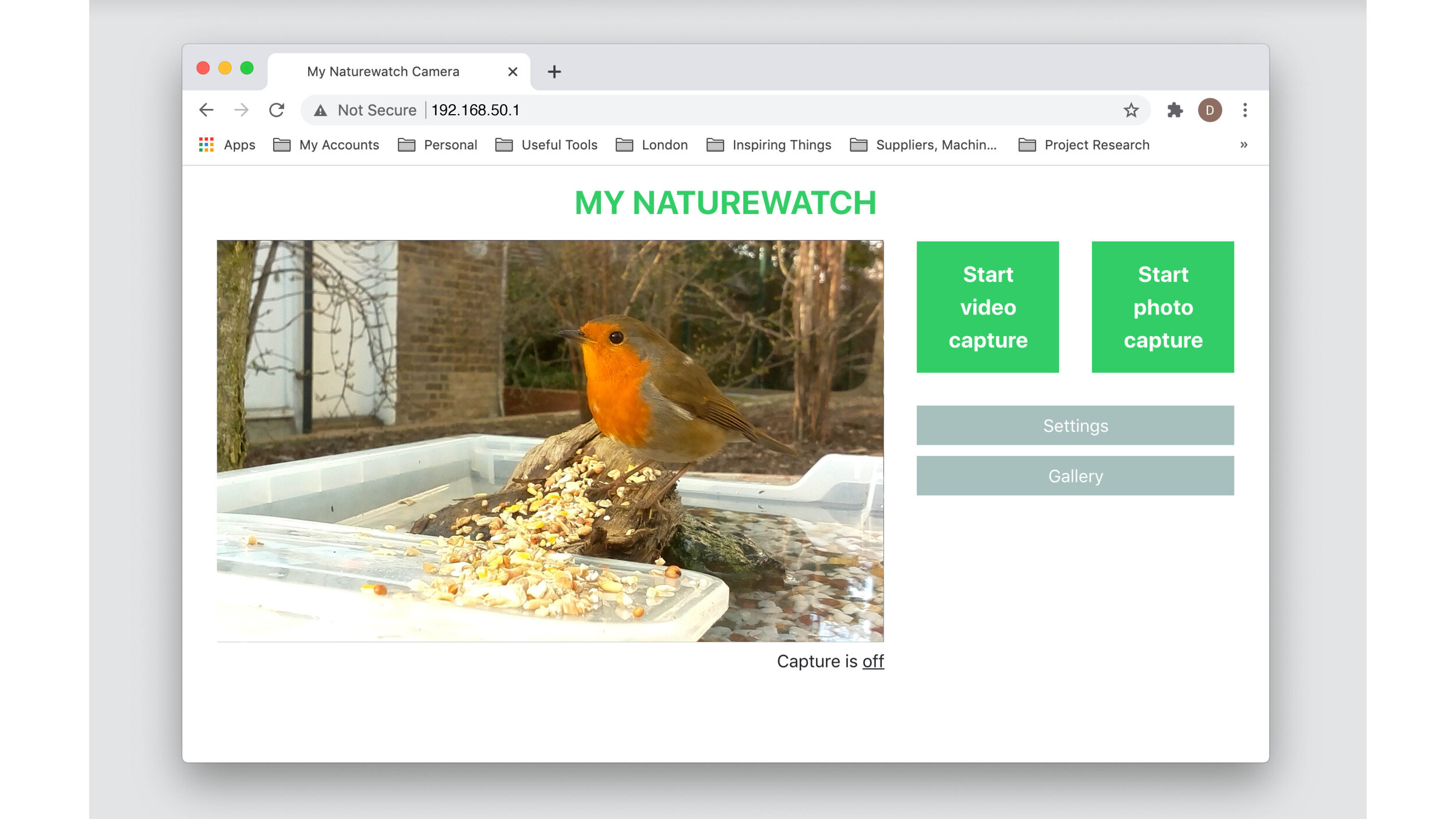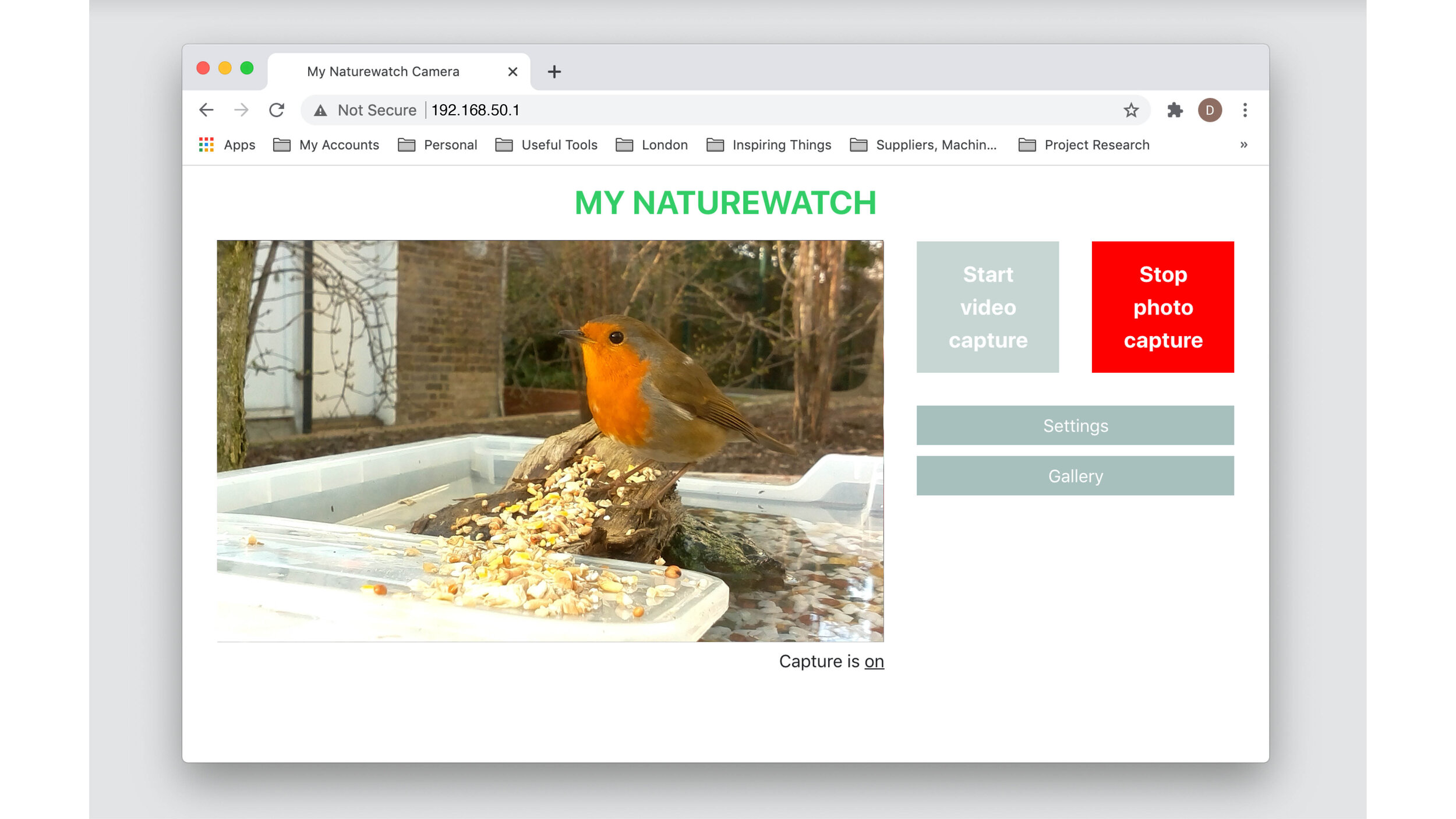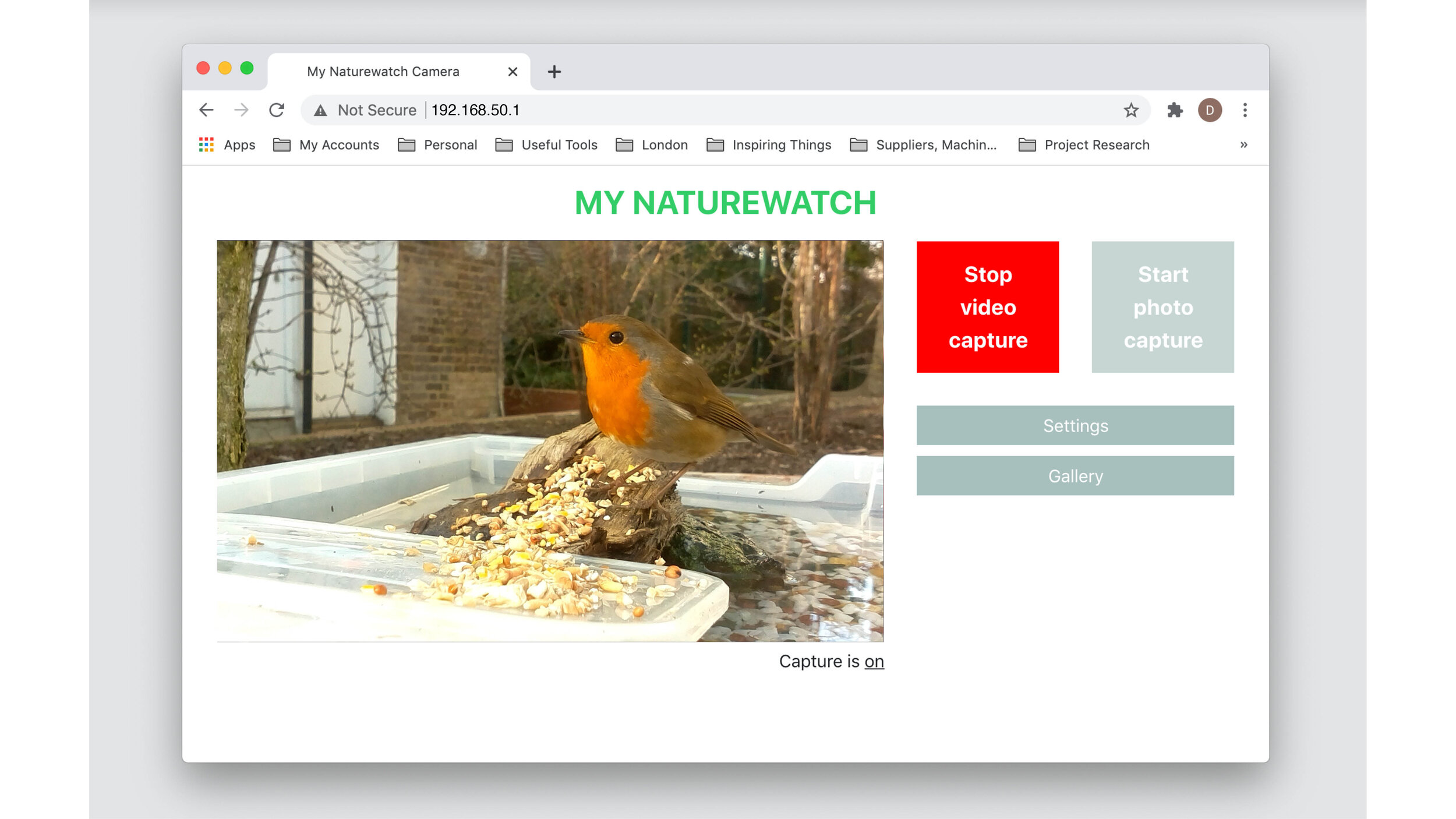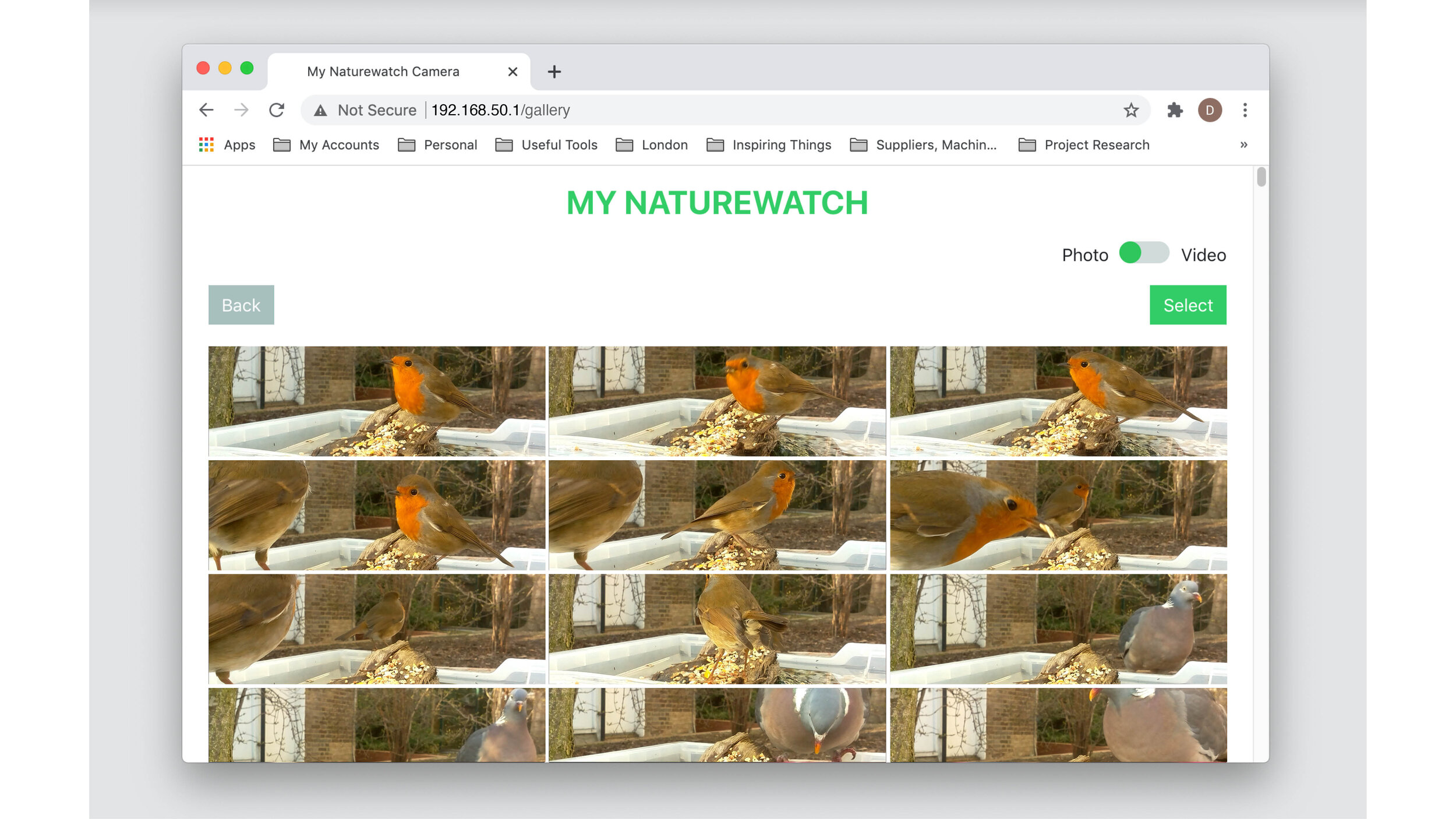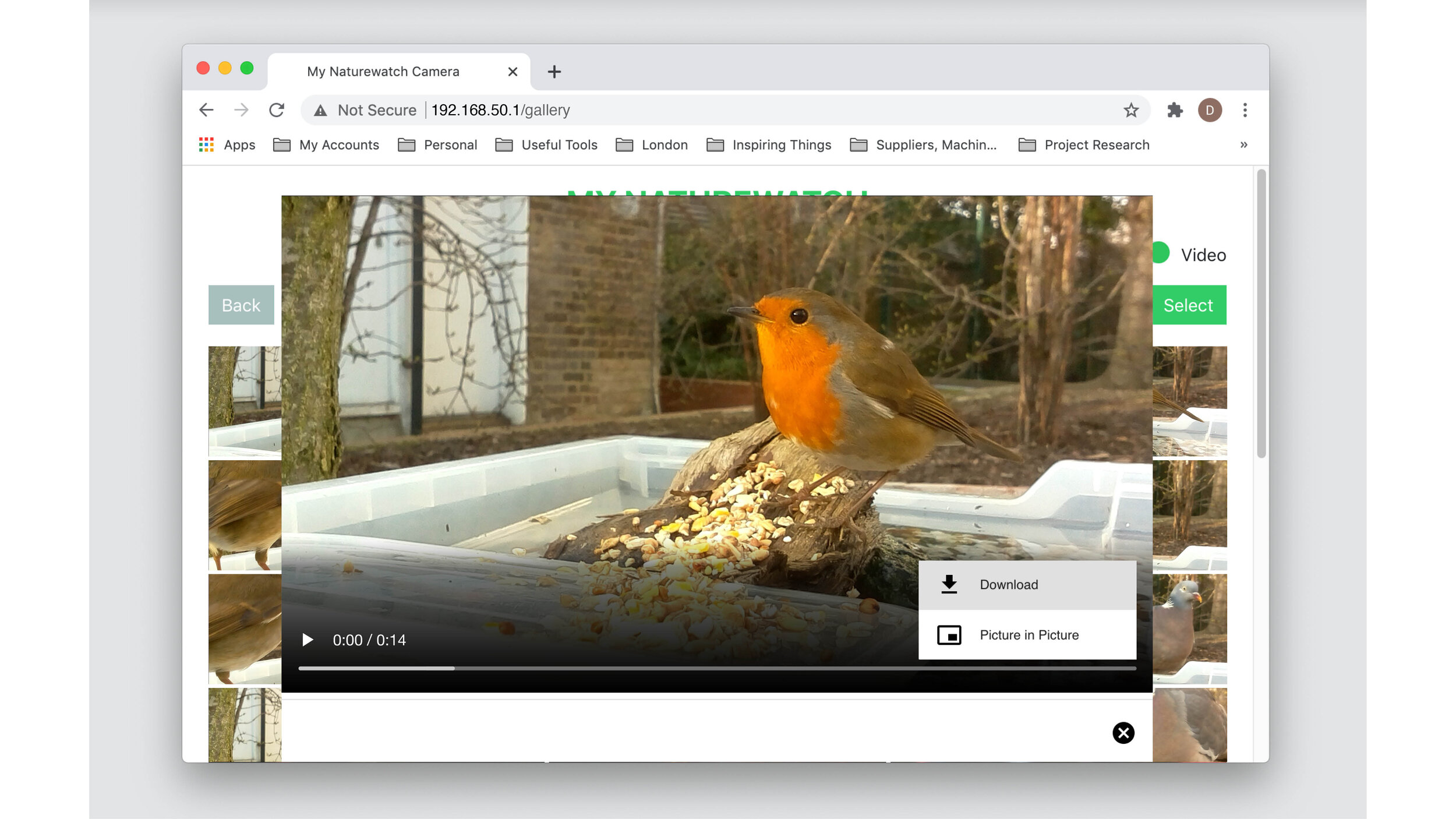Over the last year we have been testing and developing a beta version of the My Naturewatch camera software. We received lots of valuable feedback from camera makers that have been using the new features. We are now very excited to announce that we have rolled out version 1.3 of the software as a full release.
This version is able to capture full HD video - and not just any old video. It has circular recording, which means that it captures 5 seconds before the action happens, as well as 10 seconds after, giving you the chance to see animals walk into shot. It also comes with a new interface that is more lightweight, more responsive, and allows you to choose whether to capture videos or photos.
Here’s a list of the new features:
Circular video recording in full HD (1080p)! Animal action is captured by recording 5 seconds before the action happened and 10 seconds after.
Improved interface. The camera’s webpage interface has been rebuilt from scratch to add new features and work across more devices
New gallery. The gallery has been reworked to improve the deleting and downloading experience.
Home network. The camera can now join a home network with a configuration file.
Compatibility across more Pis. The software now works on Pi Zero W, 3A+, 3B+ and 4.
More bug fixes!
As always, there are a few caveats you should watch out for:
• To log in, you should now use the IP address 192.168.50.1
• Downloading videos on mobile devices is currently unavailable (we're working on it!).
• Startup time has increased slightly due to a safer, more reliable way of turning on the software.
The software is accompanied by updated ‘Make your Camera’ and ‘Using your Camera’ Instructions pages where you will find links to the new software as well as advanced features and troubleshooting pages.